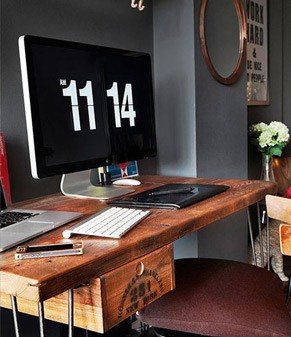Цель заброшена
Автор не отписывался в цели 7 лет 8 месяцев 22 дня
Образование
33 урока по созданию иконок в Adobe Illustrator
Создание иконок — почти неотъемлемая часть любого крупного проекта (конечно, если вы не используете наборы векторных иконок). Создание векторных иконок дело долгое и кропотливое, особенно, если для проекта их нужно не несколько, а несколько десятков.
Чтобы подтянуть уровень владения программой Adobe Illustrator для создания иконок, сделали подборку полезных уроков всех уровней сложности: от создания примитивной стрелочки до качественного образа предмета.
-
Рисование в векторе карандаша
-
Узнайте, как рисовать YouTube Play
-
Узнайте, как рисовать Sticky Note
-
Learn How to Create a Sketched Logo Effect in Adobe Illustrator
-
Learn How to Draw an Icon Badge and Long Shadow in Adobe Illustrator
-
Learn How to Draw a Pokeball Icon in Adobe Illustrator
-
How to Draw a Vector Octopus Icon in Adobe Illustrator
-
Learn How to Draw a Battery Icon in Adobe Illustrator
-
Learn How to Draw a Calendar Icon in Adobe Illustrator
-
Learn How to Draw an Eye Icon in Adobe Illustrator
-
Learn How to Draw a Home Icon in Adobe Illustrator
-
Learn How to Draw 3 Hamburger Menu Icons in Adobe Illustrator
-
Learn How to Draw an Egg Timer Icon in Adobe Illustrator
-
Learn How to Draw a Lightbulb Symbol in Adobe Illustrator
-
Learn How To Draw a Cog Settings Icon in Adobe Illustrator
-
Learn How To Draw a Camera Icon in Adobe Illustrator
-
Learn How To Draw an Adjustable Speech Bubble in Adobe Illustrator
-
Learn How To Draw an App Selector Switch in Adobe Illustrator
-
Learn How To Add Long Drop Shadows in Adobe Illustrator
-
Learn How To Draw a Refresh Icon in Adobe Illustrator
-
Learn How To Draw a Map Location Icon in Adobe Illustrator
-
Learn How To Draw a Letter Logo in Adobe Illustrator
-
Learn How To Create a Maze Symbol in Adobe Illustrator
-
Learn How to Draw a Play Icon in Adobe Illustrator
-
Learn How to Draw an Arrow Icon in Adobe Illustrator
-
Learn How to Draw an Envelope Icon in Adobe Illustrator
-
Learn How to Draw a Wireless Signal Icon in Adobe Illustrator
-
Learn How to Draw a Map Location Icon in Adobe Illustrator
-
Learn How to Draw Vector Icons in Adobe Illustrator
-
Learn How to Draw Tick & Cross Icons in Adobe Illustrator
-
Learn How to Draw a Search Icon in Adobe Illustrator
-
Learn How to Create a Vector Button in Adobe Illustrator
-
Learn How to Quickly Create an Infinity Symbol in Adobe Illustrator
- 1670
- 24 августа 2016, 07:15
Не пропустите новые записи!
Подпишитесь на цель и следите за ее достижением