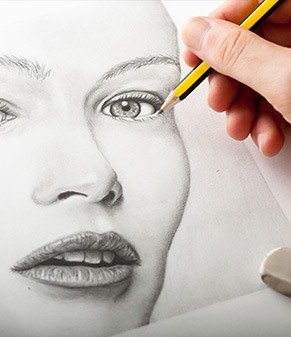Изучить Adobe Illustrator. Basic
Необходимо изучить иллюстратор чтобы поробовать себя на стоках.
Идей в голове и записях много. Информации о стоках прочитано достаточно. Мотивация - есть чутка.
дело за малым.
Начал с этого курса - Illustrator One on One
Дядька рассказывает все очень доходчиво.
Критерий завершения
basic Illustrator изучен.
-
One on One: 1. Making a Document
-
One on One: 2. Working with Artboards
-
One on One: 3. Getting Around
-
One on One: 4. Making Line Art
-
Now, we draw
-
Creating center guides
-
Using the Line Segment tool
-
Drawing straight lines
-
Duplicating and extending
-
Using the Move command
-
Introducing the Scissors tool
-
Joining your line segments
-
Using the Arc tool
-
Using the Rectangular Grid tool
-
Using the Polar Grid tool
-
Using the Spiral tool
-
Adding a circular end to a spiral
-
Adjusting the curvature of an arc
-
Centering all artwork on an artboard
-
-
One on One: 5. Drawing Geometric Shapes
-
And now, we draw better
-
Creating a time-saving template
-
Using the Ellipse tool
-
Drawing two perfect circles
-
Creating compound paths
-
Using the Rectangle tool
-
The dynamic round corner controls
-
Adding some simple reflections
-
Using the Polygon and Star tools
-
Creating the perfect 5-pointed star
-
Repeating stars in alternating rows
-
Introducing the Group Isolation mode
-
Adding a drop shadow to a layer
-
Using the crazy Flare tool
-
The top-secret tilde key trick
-
-
One on One: 6 Color and Swatches
-
How color works
-
The color modes: RGB vs. CMYK
-
Hue, Saturation, and Brightness
-
Selecting a color from the spectrum ramp
-
Creating and applying swatches
-
Working with global swatches
-
Searching swatches by name
-
Auto-deleting and adding swatches
-
Using the Eyedropper tool
-
Loading swatches from another document
-
-
One on One: 7. Strokes, Dashes, and Arrows
-
One on One: 8. Creating and formating text
-
One on One: 9. Building Custom Paths
-
One on One: 10. Using the Pencil Tool
-
One on One: 11. Blob Brush
-
One on One: 12. Curvature tool
-
One on One: 13. Using the Pen tool
-
One on One: 14. Drawing with round corners
-
One on One: 15. Making screen graphics
-
One on One: 16. Conclusion
- 3312
- 07 декабря 2015, 23:53
Не пропустите новые записи!
Подпишитесь на цель и следите за ее достижением