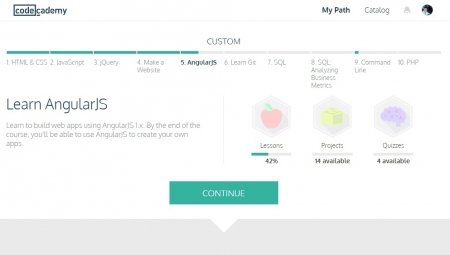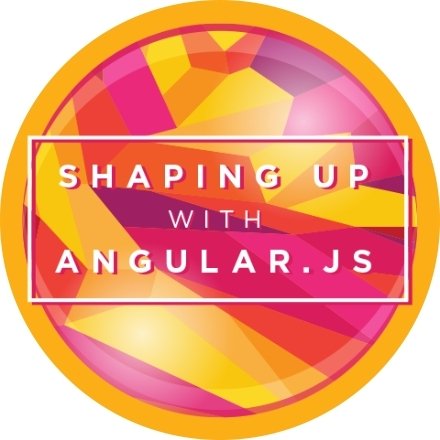Общая
Изучение всего, что связано с AngularJS
После длительного пользования Smartprogress, понял, что если делать много записей в одной цели, то будет проблематично найти информацию полугодовой давности, тем более еще и фильтр записей у меня почему-то не хочет работать.
В этой цели я буду выкладывать Теорию, конспекты, практические задания, выполненые проекты, ссылки на прочтение и т.д. Это будет своего рода Reference Point по AngularJS для меня.
Если интересно, подписывайтесь.
Критерий завершения
Я создал каталог ссылок, примеров и конспекты по Angular а также активно пользуюсь им
Личные ресурсы
саморазвитие
Экологичность цели
Освоение нового
-
AngularJS on Codecademy
Пройден курс и выполнены все проекты
Стоимость этапа — 1650 ₽
![]()
-
Shaping up with Angular on Codeschool
Пройти первый бесплатный курс
![]()
- 5699
- 18 апреля 2016, 06:22
Не пропустите новые записи!
Подпишитесь на цель и следите за ее достижением