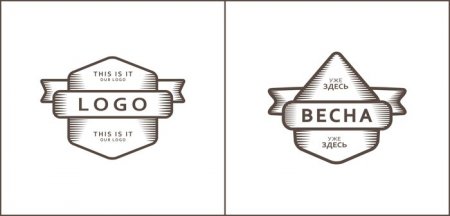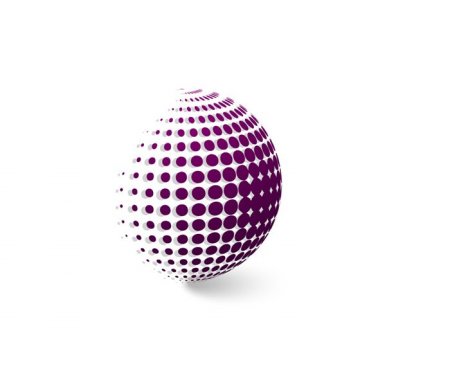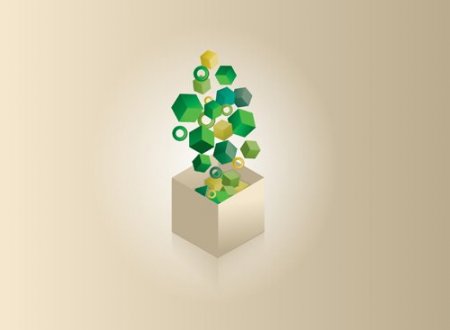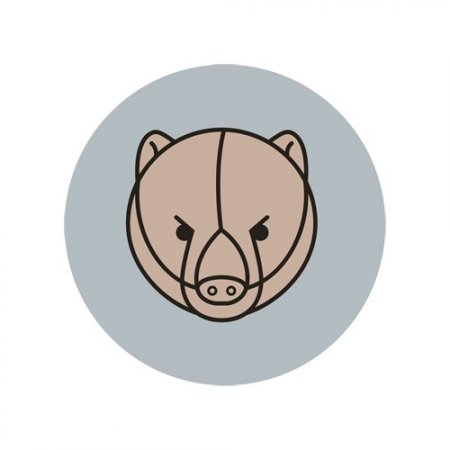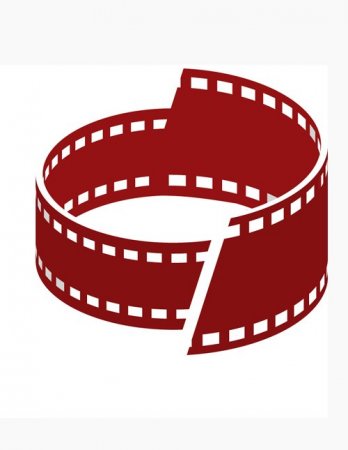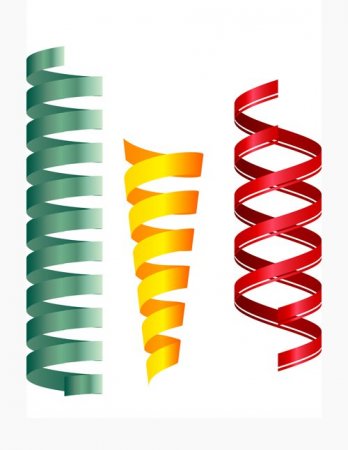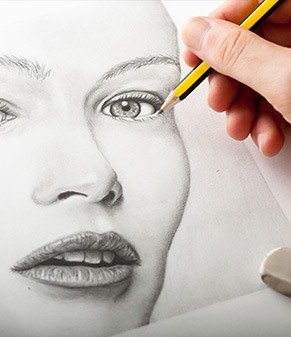Goal abandoned
The author does not write in the goal 7 years 3 months 16 days
Creativity & Hobbies
Цель: Каждые 3 дня изучать минимум один туториал, делать точную копию иллюстрации из него + одну иллюстрацию от себя в стиле этого урока.
Эту цель я подсмотрела у Александра! https://smartprogress.do/goal/235270/
Goal Accomplishment Criteria
Создание 30 логотипов (изображений) по отобранным мною видео-урокам (tutorials), а также создание 30 собственных изображений в стиле каждого из уроков.
-
Illustrator Tutorial: Blend Tool Line Logo
![]()
-
Logo Design Tutorial (Leaf & Water Drop)
![]()
-
Origami logo design tutorial (origam)
Взяла картинку и отрисовала.
![]()
-
How to create FULL 3D Logo Design in Adobe Illustrator
![]()
-
How To Create Custom Type Designs in Adobe Illustrator
![]()
![]()
-
llustrator Tutorials: Shaded Text Effect in Illustrator
![]()
-
llustrator Tutorial | Seprated Dotes 3D Logo Design
![]()
![]()
-
lAdobe Illustrator CC - Coffee Vintage Logo Design
![]()
![]()
-
Adobe Illustrator CC | 3D Logo Design Tutorial (Vivid)
![]()
![]()
-
Illustrator Tutorial: Team Logo Creation (E-Sports/Sports)
![]()
-
Illustrator tutorial: Lettering & Logotype from scratch by Swerve™
![]()
-
Hand Lettering Tutorial for Beginners | Gritty Lettering
-
Illustrator Tutorial: Lineart Logo
-
Professional Logo Design - Adobe Illustrator cs6 (Pictures)
![]()
![]()
-
Professional Logo Design - Adobe Illustrator cc (HADAL)
![]()
-
Уроки Adobe Illustrator. Урок №46: Как делать триангуляцию объекта
![]()
-
How To Create Typography Illustrations - Advanced Tutorial https://www.youtube.com/watch?v=NZ4aHLwRb2U
-
Уроки Adobe Illustrator. Урок №49: Как нарисовать стеклянный стакан https://www.youtube.com/watch?v=dwpgACFbptE
-
Illustrator Tutorial - How to create Brushes for a Technology Background https://www.youtube.com/watch?v=WbbLz9JHjBc
-
ID Low Poly Illustrator: 1 of 3 - Wolf Paint https://www.youtube.com/watch?v=sjVgG6xt4DY
-
Illustrator Tutorial - How to design a Christmas tree https://www.youtube.com/watch?v=YsnptAS41g8
-
Graphic Design | Creating Blending Vector | Illustrator Tutorial https://www.youtube.com/watch?v=Oz6CZyc4xZM
-
Graphic Design | How to use the mesh tool | Illustrator Tutorial https://www.youtube.com/watch?v=MOjqYIvtGKk
-
Illustrator For Beginner - Creat Camera Illustration https://www.youtube.com/watch?v=4z5RxRphSKE
-
The Handsome Men Part.1 - Vector Illustrator Tutorial https://www.youtube.com/watch?v=VTqf6bwSY4A
-
Create Long Shadows for Flat Icon Design in Illustrator https://www.youtube.com/watch?v=bmmFWFjExqs
-
Illustrator Tutorial - Night Time City Landscape https://www.youtube.com/watch?v=CpZcsIT6Fck
-
Illustrator Tutorial: Flat Design Portraits https://www.youtube.com/watch?v=5AgLOeCLtYM&t=61s
-
Illustrator Tutorial - Flat Design Tutorial https://www.youtube.com/watch?v=QmRf5feJaUI
-
Illustrator CC Tutorials | E014 | Icons Design https://www.youtube.com/watch?v=XpmQ5GEILFA
-
BONUS1 - Double Exposure Effect Photoshop Tutorial https://www.youtube.com/watch?v=Mbf-QXCCXgM
-
BONUS2 - Dispersion Effect: Photoshop Tutorial https://www.youtube.com/watch?v=4xgOWWfurpU
- 1890
- 13 March 2017, 11:28
Don't miss new posts!
Subscribe for the Goal and follow through to its completion