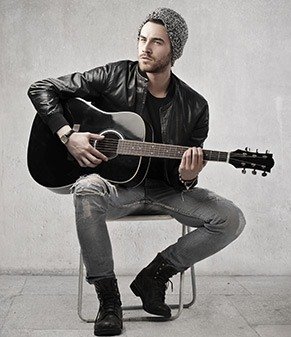Цель заброшена
Автор не отписывался в цели 8 лет 4 месяца 12 дней
Творчество и Хобби
Посмотреть все видео-уроки по Reaper
Около месяца назад поставил эту замечательную программу исходя из мысли - пользоваться только лицензионным ПО, а так как Reaper - условно-бесплатный, то это замечательный вариант!
Но daw новая, многие вещи незнакомы мне, поэтому придется осваивать. На оффициальном форуме есть видео-уроки, вот по ним и буду изучать программу.
Критерий завершения
Все уроки просмотрены и усвоены
Личные ресурсы
Интернет, компьютер, программа
Экологичность цели
Чтобы пользоваться всеми функциями программы, уметь быстро ей владеть для написания музыки
-
1. Introduction
-
2. Starting a New Project
-
The Tracks
-
The Track Manager
-
Recording Audio
-
Basic Editing
-
The Grid and Snapping
-
Fades & Crossfades
-
The Sends
-
Plugins and FX
-
Folders
-
Track Grouping
-
VCAs
-
Track & Project Templates
-
Locking
-
Takes & Comping
-
Item (Take) FX
-
Item Grouping
-
Stretch Markers
-
Markers & Regions
-
Ripple Editing
-
Media Item Properties
-
Envelopes & Automation
-
MIDI
-
Media Explorer
-
The Project Media - FX Bay
-
Rendering
-
28. Video
-
29. Actions
-
Themes & Layouts
-
Switching Layouts Quickly
-
Recording the Output of a Track
-
Nudge - Set Items Window
-
Cleaning Up Voiceover
-
Using Faders to Control Parameters
-
Linking FX Parameters on Multiple Tracks
-
The Tilt EQ
-
The Channel Time Delayer
-
v5.40 - Spectrogram
-
v5.33 - Adjusting REX Files Embedded Tempo
-
NEW: v5.33 - Recording During Audio Pre-Roll
-
NEW: v5.32 - Display Notation Meta Events in Piano Roll
-
NEW: v5.32 - Notation - Chart Clef
-
Audio Device and Channel Mapping
-
Import/Export Configurations
-
Naming Inputs & Outputs
-
Pre-Fader Metering
-
Creating a Portable Install of REAPER
-
Using the Docker
-
One Channel Side Mixer
-
Show in Track Controls
-
Song Length and Bar Numbers
-
The Master Track
-
The Mixer
-
The Transport
-
Solos & Soloing
-
Media Item Defaults
-
Media Item Buttons
-
Media Item Labels
-
Peak Files Storage
-
Using Pan Law
-
Using Pan Modes
-
Track Timebase - Tempo
-
Web Interface
-
Screensets - Window
-
Screensets - Track Views
-
Spectral Peaks in v5.32
-
Colors
-
Track Icons
-
Folders vs. Busses vs. Groups vs. VCAs
-
Track Defaults
-
Send and Hardware Output Defaults
-
Seeking Preferences
-
Recording Preferences
-
Mouse Preferences
-
Save Preferences & Auto Save
-
MIDI Editor Preferences
-
Automation Preferences
-
Moving the Edit Cursor
-
Linking Loop Point and Time Selection
-
Zoom Centers
-
Locked Items and Ripple Editing
-
Misc. Preferences
-
Custom Actions
-
NEW: Switching Layouts Quickly
-
Editing the Default 5.0 Theme
-
Customizing Menus
-
Customizing Toolbars
-
Introduction
-
Media Item
-
Media Item - Others
-
Ruler
-
Track
-
Arrange View
-
Envelope Point
-
Envelope Segment
-
Midi Ruler
-
Midi Piano Roll
-
Midi Notes
-
Midi Notes II
-
Proper Recording Levels
-
The Monitoring Modes
-
Stop and Delete all Recorded Media
-
Hands-Free Punching
-
Recording Bk Vox - Stacking
-
Multi-Channel Recording Using One Track
-
Multi-Channel Recording Using Multiple Tracks
-
Headphone Mixes
-
Talkback Mic
-
Metronome - Click Track
-
Visual Click & Big Clock
-
Drum Machine Style MIDI Recording
-
NEW: Recording the Output of a Track
-
Zooming
-
Scrolling
-
Using Modifiers
-
Moving the Edit Cursor without Losing Selections
-
Area Selection Editing
-
NEW: Nudge - Set Items Window
-
Glue Items
-
Move Edge without Changing Fade
-
Copy Loop of Selected Area of Items
-
Selection Sets
-
Tab to Transient Sensitivity
-
Dynamic Split
-
Drum Editing - Stretch Markers
-
Drum Editing - without Stretch Markers
-
Stretch Marker - Transient Guides
-
Changing the Grid Settings - On the Fly
-
Swing Grid
-
Relative Grid & Snap Offset Editing
-
Render Tracks
-
Freeze Tracks
-
Media Item Volume Control v5.30
-
Media Item - Volume Control
-
Controlling Volume
-
Time Signature Changes
-
Tempo Mapping
-
Matching a MIDI Performance to a Click
-
Song Length and Bar Numbers
-
The Hand Tool
-
The Marquee Tool
-
The Smart Tool
-
Moving the Edit Cursor
-
Linking Loop Point and Time Selection
-
Zoom Centers
-
Locked Items and Ripple Editing
-
Misc. Preferences
-
NEW: Cleaning Up Voiceover
-
Gain Staging
-
Avoiding Clipping.mp4
-
Text and Pictures
-
De-Essing Vocals
-
Comping Vocals as Tracks
-
Splitting Stereo Tracks to Mono/Combine Mono Tracks to Stereo
-
Exploding and Imploding Takes
-
Solos & Soloing
-
Replacing Sounds
-
Drum Sound Replacement
-
Drum Sound Replacement - MIDI
-
Trigger a Drum Sample using ReaGate
-
Separating Multiple Song Projects
-
Copying Sends
-
Creating Sends with Real Faders
-
Headphone Mixes Real Faders
-
Sub Projects
-
Creating a Channel or Band Splitter
-
Creating Pumping Synths
-
Folders vs. Busses vs. Groups vs. VCAs
-
Fading Out a Mix
-
Hide Tracks
-
Propagate Items & Takes
-
Pencil Mode & Pooling MIDI
-
Removing Background Noise
-
Removing Clicks and Pops
-
Stop Playback at Stop Point
-
Parallel Processing
-
Apply FX Destructively
-
Bypassing Master Buss FX - Reference Mixes
-
Automating the Playrate - Start & Stop Tape FX
-
Reverse FX
-
Frequency Specific Compression
-
ReaControlMIDI Plugin
-
MIDI Transport Control
-
MIDI Control Surface
-
MIDI Plugin Control
-
Automating Sends
-
Automating FX Parameters
-
Automation Preferences
-
Take Envelopes
-
Moving Envelope Points with Media Items
-
Snapshot Automation
-
Latch Preview Mode
-
Switching the Automation Modes - Quickly
-
4 Point Envelope Action
-
Trim Envelopes
-
Advanced Automation - Actively-Writing Envelopes Actions
-
Trim Automation - VCAs
-
NEW: Using Faders to Control Parameters
-
NEW: Linking FX Parameters on Multiple Tracks
-
Griffin Powermate Controller
-
Recording Parameter Modulation
-
Audio Control
-
LFO
-
Link from FX Parameter
-
MIDI
-
The FX Window
-
Input FX
-
Creating a Custom Multiband Compressor
-
Frequency Specific Compression
-
Adding FX Quickly
-
Default FX on New Tracks
-
Apply FX Destructively
-
Creating FX Sends & Creating FX Sends & Returns
-
Using Folders for FX Sharing
-
Monitoring FX
-
Bypassing Master Buss FX - Reference Mixes
-
Show FX in Track Controls
-
Rename Plugins and Instances
-
FX Chains
-
A-B or Comparing Settings
-
EQ with ReaEQ
-
NEW: The Tilt EQ
-
ReaComp Compressor
-
ReaXComp Multi-Band Compressor
-
Linking ReaXComp Parameters
-
ReaVerb Part I - Drums
-
ReaVerb Part II - Vocals
-
ReaDelay - Delay Part I - Slapback Delay
-
ReaDelay - Delay Part II - Musical Delays
-
Chorus & Flange FX
-
Tremolo FX
-
Vibrato FX
-
Panning FX and Auto-Panning
-
Exciter FX
-
Auto Wah & Dynamic Filter FX
-
ReaGate - Gate
-
Creating a Side-Chain Gate
-
Ducking Using a Side-Chain Compressor
-
Audio to MIDI Drum Trigger
-
ReaVocode
-
ReaPitch
-
ReaVoice
-
Transient Controller
-
Super 8 Looper
-
NEW: The Channel Time Delayer
-
Save Live Output to Disk (Bounce)
-
Consolidate & Export Tracks
-
Batch File/Item Converter
-
Creating a Master Mix
-
Creating Stems
-
Adjusting the Region Bounds
-
Selected Media Items
-
Presets
-
The Render Queue
- 1900
- 20 июля 2017, 19:07
Не пропустите новые записи!
Подпишитесь на цель и следите за ее достижением