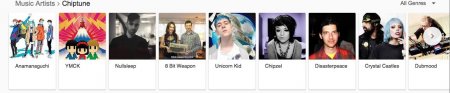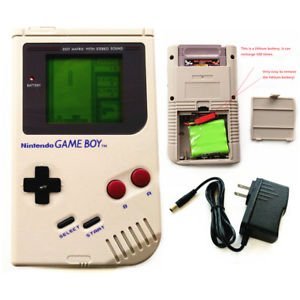Цель заброшена
Автор не отписывался в цели 7 лет 5 месяцев 29 дней
Became to chiptune artist.
there is a collection of information
Критерий завершения
Have a tour schedule. ( there is a collection of information)
-
Read article
-
Collect list a chiptune artists.
![]()
-
Collect a list of often used/relevant virt. instr.
-
Buy a game boy DMG-01
![]()
-
Complete tutorial lsdj
-
Introduction
-
Hi!
-
Important Notice
-
Game Boy Sound
-
Key Presses
-
Navigating the Program
-
Making Your First Sounds
-
Initial Troubleshooting
-
Hexadecimal Number System
-
The Screens
-
Screen Map
-
Starting and Stopping
-
Song Screen
-
Chain Screen
-
Phrase Screen
-
Instrument Screen
-
General Instrument Parameters
-
Pulse Instrument Parameters
-
Wave Instrument Parameters
-
Kit Instrument Parameters
-
Noise Instrument Parameters . . . .
-
Speech Instrument Parameters
-
Table Screen
-
Custom Envelope Example
-
Arpeggio Example
-
Groove Screen
-
Synth Screen
-
General Parameters
-
Start and End Parameters
-
Wave Screen
-
Project Screen
-
Total Memory Reset
-
File Screen
-
Song List
-
Border Information
-
Advanced Techniques
-
Copy and Paste
-
Cloning
-
Deep vs. Slim-Cloning
-
The Importance of Backups
-
Muting, Soloing and Panning on the Fly
-
Live Mode
-
Chain Loops
-
Creating Synthetic Drum Instruments
-
Bass Drum
-
Snare Drum
-
Hi-Hats and Cymbals
-
Taking Advantage of Tables
-
Overview of Key Presses
-
Commands
-
A: Table Start/Stop
-
C: Chord
-
For Pulse and Wave Instruments:
-
For Noise Instruments: .
-
D: Delay
-
E: Amplitude Envelope .
-
For Pulse and Noise Instruments
-
For Wave Instruments
-
F: Wave Frame/Finetune .
-
For Pulse Instruments:
-
For Kit Instruments:
-
For Wave Instruments:
-
G: Groove Select
-
H: Hop
-
H in Phrases
-
H in Tables .
-
K: Kill Note
-
L: Slide
-
L in Tables
-
M: Master Volume
-
O: Set Output
-
P: Pitch Bend
-
For Pulse, Wave and Kit Instruments:
-
For Noise Instruments:
-
R: Retrig the Latest Played Note
-
S: Sweep/Shape
-
Pulse Instruments
-
Kit Instruments
-
Noise Instruments
-
T: Tempo
-
V: Vibra
-
W: Wave
-
For Pulse Instruments:
-
For Wave Instruments:
-
Z: RandomiZe
-
Synchronization
-
Game Boy to Game Boy Sync
-
Activating LSDj Sync .
-
Song Play
-
Live Play .
-
Clipboard Transfer
-
Switching Master while Playing
-
MIDI Sync
-
Analog In
-
Analog Out
-
Troubleshooting Cables
-
Keyboard Control
-
Keyboard Note Layout
-
Speech Programming
-
Introduction
-
Linguistics
-
Programming Words
-
Guidelines for Using the Allophones
-
Short vowels
-
Long vowels
-
R-colored vowels
-
Resonants
-
Voiced fricatives
-
Voiceless fricatives
-
Voiced stops
-
Voiceless stops
-
Affricates
-
Nasal
-
The Sample Kits
-
-
Complete tutorial LSDJguised
-
Sabrepulse LSDJ Tutorial: Video Guide (1/5)
-
Sabrepulse LSDJ Tutorial: Video Guide (2/5)
-
Sabrepulse LSDJ Tutorial: Video Guide (3/5)
-
Sabrepulse LSDJ Tutorial: Video Guide (4/5)
-
Sabrepulse LSDJ Tutorial: Video Guide (5/5)
-
Wave Channel: Hardcore Kick by n0dl
-
Wave Channel: Guitar Sounds Using the Drum Kits by Gijs Gieskes
-
Noise Channel: Noise Kick by jw86
-
Noise Channel: Snare Drum by Ikuma
-
Wave Channel: Noise? by Gijs Gieskes
-
Wave Channel: NES Bass by L-Tron
-
Wave Channel: Make your Wave Channel say "Yoi!" by microchip
-
Pulse Channel: Banjo and Bluegrass Bass by Hot Mess
-
Pulse Channel: Spacey Percussion by Note!
-
Nullsleep LSDJ Tutorial: Video Guide (1/5)
-
Nullsleep LSDJ Tutorial: Video Guide (2/5)
-
Nullsleep LSDJ Tutorial: Video Guide (3/5)
-
Nullsleep LSDJ Tutorial: Video Guide (4/5)
-
Nullsleep LSDJ Tutorial: Video Guide (5/5)
-
Pulse Channel: Pulse Kick by robotboy
-
Wave Channel: Buzz Bass/Lead by microchip
-
Wave Channel: Wave Kick by nrgiga
-
Wave Channel: "NYGAAAGHSHFDSFSSABEEZZHGGXX" Sound by goatslacker
-
Noise Channel: Reverse Drums by goatslacker
-
Noise Channel: Noise Kick by SoundMatrix
-
Noise Channel: Noise Snare by SoundMatrix
-
Wave Channel: Distorted Bass by SoundMatrix
-
Pulse Channel: Tom Toms by Pnok
-
Wave Channel: Punk Rock Guitar by Pnok
-
Noise Channel: Almost C64 Noise Kick by Cris2600
-
Wave Channel : Saw Wave Bass by 2xAA
-
Wave Channel: Dubstep Wobble Bass by cheapshotmusic
-
Wave Channel: Kick Tutorial by cheapshot
-
Wave Channel: Simple Bass by cheapshot
-
cheapshot's Guide to Starting a Track
-
Answering some FAQs about LSDJ
-
Noise Channel: Snare and Hi-Hat in One! by Defiant Systems
-
Pulse Channel: Pretty Cool Leadbr0s by Whitely
-
Wave Channel: Ultra Sexeh Arp by Whitely
-
Wave Channel: Hardstyle/Jumpstyle Kick Drum by AlexPowers
-
LSDJ Live Mode Tutorial by Defiant Systems
-
Tables Tutorial by Defiant Systems
-
Chorus and Echo Effects - defiantsystems
-
- 2361
- 12 июня 2018, 00:44
Не пропустите новые записи!
Подпишитесь на цель и следите за ее достижением