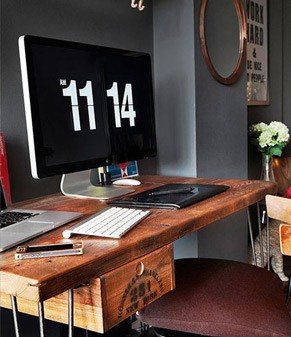Цель заброшена
Автор не отписывался в цели 7 лет 4 месяца 1 день
Завершить курс по фотошопу от Udemy
Купила на распродаже курс Ultimate Photoshop Training: From Beginner to Pro, так как периодически играю с фотошопом по личным нуждам. Хочу освоить программу более профессионально.
Критерий завершения
Курс завершен
Личные ресурсы
время
-
Introduction
-
Introduction
-
Download all the course resources
-
Get the Best Photoshop Version
-
Massive PSD Giveaway! Over 250 Premium Resources!
-
ACTIVITY: Create a Black and White Image
-
OPTIONAL: Speed up Photoshop
-
Photoshop Search
-
-
Layers 101
-
Introduction
-
OPTIONAL: What Are Layers?
-
Start Using Layers
-
Use the Layers Panel
-
Select Layers
-
Use the Layers Panel
-
Select Layers
-
Move Layers
-
EXERCISE: Layer Dexterity
-
Solution: Layer Dexterity
-
Arrange Images Quickly
-
Layer Opacity vs. Fill
-
EXERCISE: Fast Alignment
-
Solution: Fast Alignment
-
Review
-
-
Get Started
-
Introduction
-
Use Photoshop’s Interface Efficiently
-
Customize Your Workspace
-
Create a New Project
-
ACTIVITY: Crop and Straighten Photos
-
Open Images in 6 Ways
-
Get around Photoshop Fast
-
Save & Share Your Work 5 Ways
-
ACTIVITY: Resize an Image
-
Review
-
-
Layers 102
-
Raster Layers
-
Selections 101
-
Selections 102
-
Shape Layers
-
Creative Layer Styles
-
Work with Smart Objects
-
Create a Cute Character
-
Repair Your Photos
-
Text Layers
-
Improve Your Photos
-
Course Conclusions & What's Next
- 1101
- 13 сентября 2018, 12:44
Не пропустите новые записи!
Подпишитесь на цель и следите за ее достижением