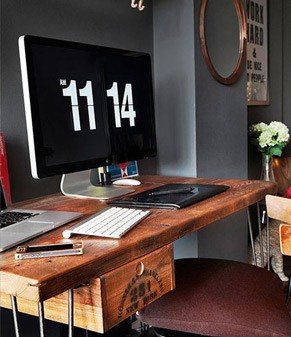Education
Ultimate Web Designer & Developer Course (Udemy)
Starting course on udemy today - Ultimate Web Designer & Developer Course.
Each step from below has from 1 to 15 topics inside.
In Photoshop:
- Design a custom web graphic
- Design a custom business card
- Design a modern landing page
- Re-design a blog
In HTML5 & CSS3:
- Multiple custom websites & web pages
- Code the Google landing page
- "Orbiting planets" animation in CSS3
- A responsive "Startup Style" website
In Javascript & jQuery
- A working "Tip Calculator"
- An actual race car game
- A "To Do List" web application
In PHP & MySQL
- Dynamic websites
- Impressive application that fixes clickbait headlines
- Working "login" and "logout" sequence
- Profile page that pulls information from a database
- Robust "Client Address Book" application that manages your clients' information
- Custom WordPress plugin
In AngularJS
- Real Estate Listing Single-Page Application
In WordPress Plugins
- Custom, real world "survey" plugin
...and much more
Goal Accomplishment Criteria
Certificate
Personal resources
time, money
-
Section 1: Introduction: Why This is The Only Design/Development Course You'll Ever Need
Step cost — 12.83 $
-
Section 2: Introduction to Visual Design
-
Section 3: Introduction to Adobe Photoshop
-
Section 4: Introduction to Web Design (and more Photoshop)
-
Section 5: Advanced Web Design Challenge
-
Section 6: Introduction to HTML
-
Section 7: Intermediate HTML
-
Section 8: Advanced HTML & HTML5
-
Section 9: Expert HTML & HTML5
-
Section 10: Introduction to CSS
-
Section 11: Intermediate CSS
-
Section 12: Advanced CSS
-
Section 13: Expert CSS & CSS3
-
Section 14: Advanced HTML & CSS Challenge
-
Section 21: Web Hosting & Domains
-
Section 15: Introduction to Javascript
-
Section 27: Career Development: How to Start Your Web Design / Development Career
-
Section 16: Introduction to jQuery
-
Section 17: Intermediate jQuery
-
Section 18: jQuery UI (Advanced jQuery)
-
Section 26: WordPress Websites
-
Section 20: Advanced Bootstrap Challenge
-
Section 19: Responsive Design & Development using Bootstrap
-
Section 22: Introduction to PHP
-
Section 23: Intermediate PHP
-
Section 24: Introduction to MySQL Databases
-
Section 25: Advanced PHP & MySQL Challenge
-
Section 28: AngularJS Quick Start: Build a Single-Page Web Application [NEW!]
-
Section 29: WordPress Plugin Quick Start [NEW!]
- 575
- 02 April 2020, 18:40
Don't miss new posts!
Subscribe for the Goal and follow through to its completion