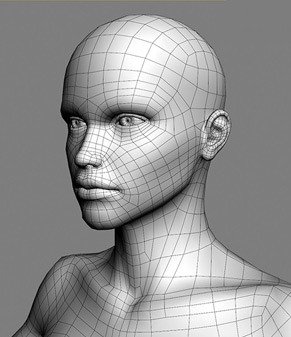Blender часть 2. Моделирование и анимация
Урок называется Robotic Planet. В течении урока я должна освоить разные техники моделирования в Blender, познакомиться с текстурированием и анимацией в этой программе. По окончанию я должна иметь модели анимированных роботов. Возможно я буду проходить уроки медленней чем хотелось бы. Потому что мне придется параллельно самой искать информацию о том что я не понимаю и т.к. уроки на английском то соответственно прокачивать скилл по английскому. Введение и общую информацию я прошла не фиксируя здесь . И поэтому начинаю с третьей главы где непосредственно начинается само моделирование.
Goal Accomplishment Criteria
Пройден урок . Получен результат по окончанию урока. Я лучше ориентируюсь в программе.
Personal resources
время
Goal ecological compatibility
мое развитие в своей отрасли
-
(Boolean) Modeling
-
3.01 - Chapter Introduction
-
3.02 - Blocking out Shapes
-
3.03 - Creating Panels
-
3.04 - Creating Hinges, Joins, and Lenses
-
3.05-Creating Battery Packs and Heat Sink
-
3.06-Adding Screws
-
3.07 - Adding Decals
-
3.08 - Building Up Details
-
3.09 - Boolean Troubleshooting
-
-
Materials
-
4.01 - Chapter Introduction
-
4.02 - Smooth Shading and Correcting Normals
-
4.03 - Creating an Edge, Dirt, and Roughness Mask
-
4.04 - Creating a Scratch Mask-pt-br
-
4.05 - Creating a Plastic Material-pt-br
-
4.06 - Grouping Nodes and Color Iterations-pt-br
-
4.07 - Creating a Lens, Light, and Decal Material
-
4.08 - Adding a World Shader
-
4.09 - Adapting Materials for Cycles
-
-
Rigging
-
5.01 - Chapter Introduction
-
5.02 - Preparing Mesh for Rig
-
5.03 - Creating the Armature
-
5.04 - Parenting Objects and Bones-pt-br
-
5.05 - Setting Up Constraints-pt-br
-
5.06 - Automating Motion with Drivers
-
5.07 - Organizing the Rig
-
-
Animation
-
6.01 - Chapter Introduction
-
6.02 - Blocking Animation
-
6.03 - Refining with Curves
-
6.04 - Using Wiggle Bones
-
6.05 - Baking Animation
-
6.06 - Animating the Camera
-
-
Finishing
-
7.01 - Chapter Introduction
-
7.02 - Creating a Ground Plane
-
7.03 - Creating Plants and Rocks
-
7.04 - Scattering Plants and Rocks
-
7.05 - Lighting Setup
-
7.06 - Rendering Setup
-
7.07 - Compositing a Film Look
-
7.08 - Creating Reusable Assets
-
-
FishBot (SubD) Modeling
-
8.01 - Chapter Introduction
-
8.02 - Blocking out Shapes
-
8.03 - Creating SubD Body Shape-PT-BR
-
8.04 - Creating SubD Jet and Glass Dome-PT-BR
-
8.05 - Creating SubD Claw-PT-BR
-
8.06 - Using Array and Curves for Pipes-PT-BR
-
8.07 - Creating SubD Antenna
-
8.08 - Making the Fish
-
8.09 - Adding Panels to the Main Body
-
8.10 - Building up Main Body Details
-
8.11 - Building Up Jet Details-PT-BR
-
8.12 - Building up Dome Details-PT-BR
-
8.13 - Adding Screws
-
8.14 - Effects Modeling
-
8.15 - Making a Battery Prop
-
-
Fish Bot Materials
-
9.01 - Chapter Introduction
-
9.02 - Adding Asset Library Materials
-
9.03 - Setting up a Fish-pt-br
-
9.04 - Setting up Glass and Water-pt-br
-
9.05 - Setting up Jet Exhaust
-
9.06 - Setting up Control Panel
-
9.07 - Setting up Battery Materials
-
-
Fish Bot Rigging
-
10.01 - Chapter Introduction
-
10.02 - Preparing Mesh for Rig
-
10.03 - Creating the Deform Rig-pt-br
-
10.04 - Attaching Elements to Bones
-
10.05 - Creating Claw Grabber and Jet Control Rigs-pt-br
-
10.06 - Creating Claw Curve Control Rig-pt-br
-
10.07 - Fixing Claw Arm with Geometry Nodes
-
10.08 - Creating a Bubble Effect
-
10.09 - Creating Water Ripples
-
10.10 - Automating Exhaust and Lights
-
10.11 - Setting up Wiggle Bones
-
10.12 - Organizing the Rig
-
10.13 - Test and Fix the Rig
-
-
Fish Bot Animation _ Finishing
-
11.01 - Chapter Introduction
-
11.02 - Scene Layout
-
11.03 - Looping Terrain
-
11.04 - Blocking Animation-pt-br
-
11.05 - Blocking Claw Animation
-
11.06 - Blocking Fish Animation-pt-br
-
11.07 - Refining Bot with Curves-pt-br
-
11.08 - Refining Jets with Curves
-
11.09 - Refining Claw with Curves-pt-br
-
11.10 - Refining Fish with Curves-pt-br
-
11.11 - Baking Wiggle Bones-pt-br
-
11.12 - Viewport Look Compositing
-
- 218
- 14 October 2025, 08:38
Don't miss new posts!
Subscribe for the Goal and follow through to its completion