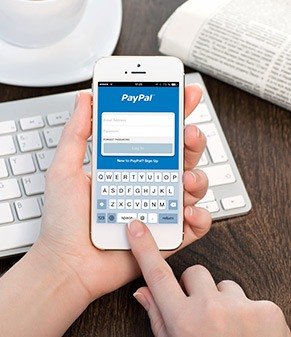Goal abandoned
The author does not write in the goal 12 years 5 months
General
Android Training
Ну и по аналогии с предыдущей целью (про OS X) освоить Android Training от Google. Тут уже вероятность практической ценности данной затеи чуть больше (потому что Java). Но в общем и целом - пока что всё равно больше любопытство.
Goal Accomplishment Criteria
Курс пройден
-
Building Your First App
-
Managing the Activity Lifecycle
-
Supporting Different Devices
-
Building a Dynamic UI with Fragments
-
Saving Data
-
Interacting with Other Apps
-
Sharing Content
-
Building Apps with Multimedia
-
Managing Audio Playback
-
Capturing Photos
-
Building Apps with Graphics & Animation
-
Displaying Bitmaps Efficiently
-
Displaying Graphics with OpenGL ES
-
Adding Animations
-
Building Apps with Connectivity & the Cloud
-
Connecting Devices Wirelessly
-
Performing Network Operations
-
Transferring Data Without Draining the Battery
-
Syncing to the Cloud
-
Building Apps with User Info & Location
-
Remembering Users
-
Making Your App Location Aware
-
Best Practices for User Experience & UI
-
Designing Effective Navigation
-
Implementing Effective Navigation
-
Notifying the User
-
Adding Search Functionality
-
Designing for Multiple Screens
-
Designing for TV
-
Creating Custom Views
-
Creating Backward-Compatible UIs
-
Best Practices for User Input
-
Using Touch Gestures
-
Handling Keyboard Input
-
Best Practices for Performance
-
Best Practices for Security & Privacy
-
Security Tips
-
Security with HTTPS and SSL
-
Developing for Enterprise
-
Using Google Play to Distribute & Monetize
-
Selling In-app Products
-
Maintaining Multiple APKs
-
Monetizing Your App
- 2352
- 19 March 2013, 06:49
Don't miss new posts!
Subscribe for the Goal and follow through to its completion